Jobkas is a trusted community platform that connects job seekers (employers) and job seekers who want to earn money and are ready to work. Post job offers and receive Jober offers within a few minutes and select the best person for the job. From simple to complicated job offers or assignments from corporate and private individuals, Portal Jobkas will help you find employees.
Registering and creating an account with Jobkas is free. Go to www.jobkas.com and select the Register button. You can sign up with your e-mail or Facebook account. After signing in, you’ll need to complete your profile by clicking the Edit My Profile tab in your account. You can add details such as capabilities, reviews, portfolio attachments, and manage your notifications. In the Accounts you can create job offer, apply for the job offer.
An employer is a company or private person who has some tasks to do. In your account you can create job offer, communicate and manage application process. Jobkas offers you full insight into what is happening around your job offer Simply quote the job / task you are looking for in the job offer, propose a fair salary / budget for a good job, and receive quotes from available job seekers. Each private job offer costs 10 € gross. Single job offer from companies costs 45 € net. You can also buy job offer – package then this will be favorable for you. You can even more, register for free to check it out.
A job seeker is a person who can perform tasks for others on the jobkas platform or who is looking for a new job. Job search, application and contact with the employer are free. In your account, you can create a profile, upload a CV and other application documents, search job offers, save job offers and apply. Search for job opportunities that match your skills by filtering by location, distance, personal or remote search, and searching for keywords. If you have found the right job, apply! You can reach the employer directly via private messaging to discuss the job / task details.
Alarm Job has the opportunity to receive a message via e-mail about the right job offer. Regardless of these notifications, Jobkas will give you full insight into what’s happening around your applications and job ads.
Of course 😉 … We are bursting with ideas, new marketing opportunities and keep taking up new ideas! Currently 2 programmers supervise the platform and 3 managers HR marketing are working hard on further development. If you have ideas and suggestions, write us. We examine all suggestions and try to realize them as quickly as possible.
After checking in to your account in the All Offers section of the Visits section, you can easily see how many people viewed your listing. You can also check if someone has applied for your job. This will be displayed in the Applications section, which shows all applications and applications Attachments are stored.
Just search for our answer in our comprehensive FAQ. If you still get stuck, please contact our support team at support@jobkas.com, which will be happy to help.
Job offers can be published after the payment has been received into our bank account and we have received an email confirmation of the booking. During this time you can prepare your own job offers. In our offer summer 2018 you can immediately after clicking on order bindingly publish a job offer. The payment period in this case is 7 days. In case of non-compliance with the payment, your job offer will be removed.
Discount coupons are available to our regular customers after the purchase of the 3rd package. They are 10%. All customers who recommend our portal receive an additional voucher. For each person or company that orders us, stated in the email (please send to support@jobkas.com), the customer will receive a discount of 1% for the next purchase. Tip: The discount code should be realized before completing the order. After the conclusion of the contract, the use of the discount code is no longer possible.
1.If you want to publish an inactive or saved proposal that has not yet been published, you must enter on the All Offers tab and then select Publish in the Actions column. Then select the package and confirm this action with Next.
2. When you create a new offer, select a new job offer at the top of the page or in your Add account, fill out the form and confirm this action at the bottom of the page by clicking the Save and Preview button. Under the packages, select the appropriate package and confirm this action at the bottom of the page.
Of course you will receive an e-mail with an invoice after purchasing the package. In addition, all existing invoices are available in your account.